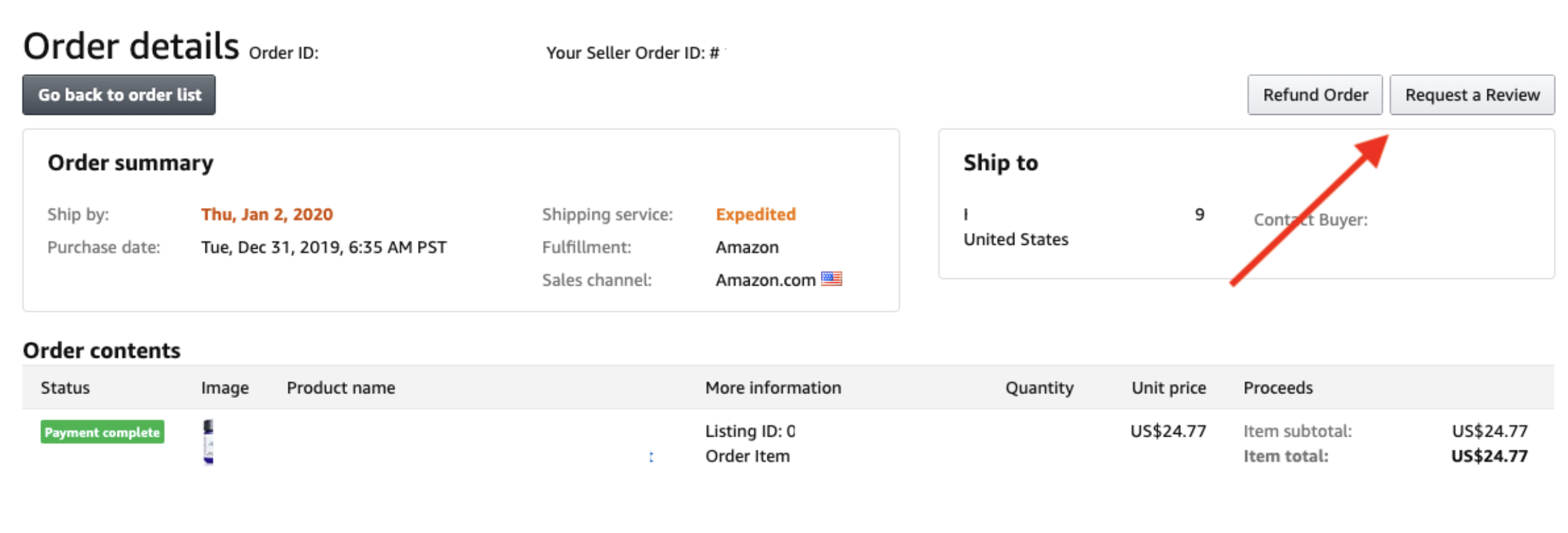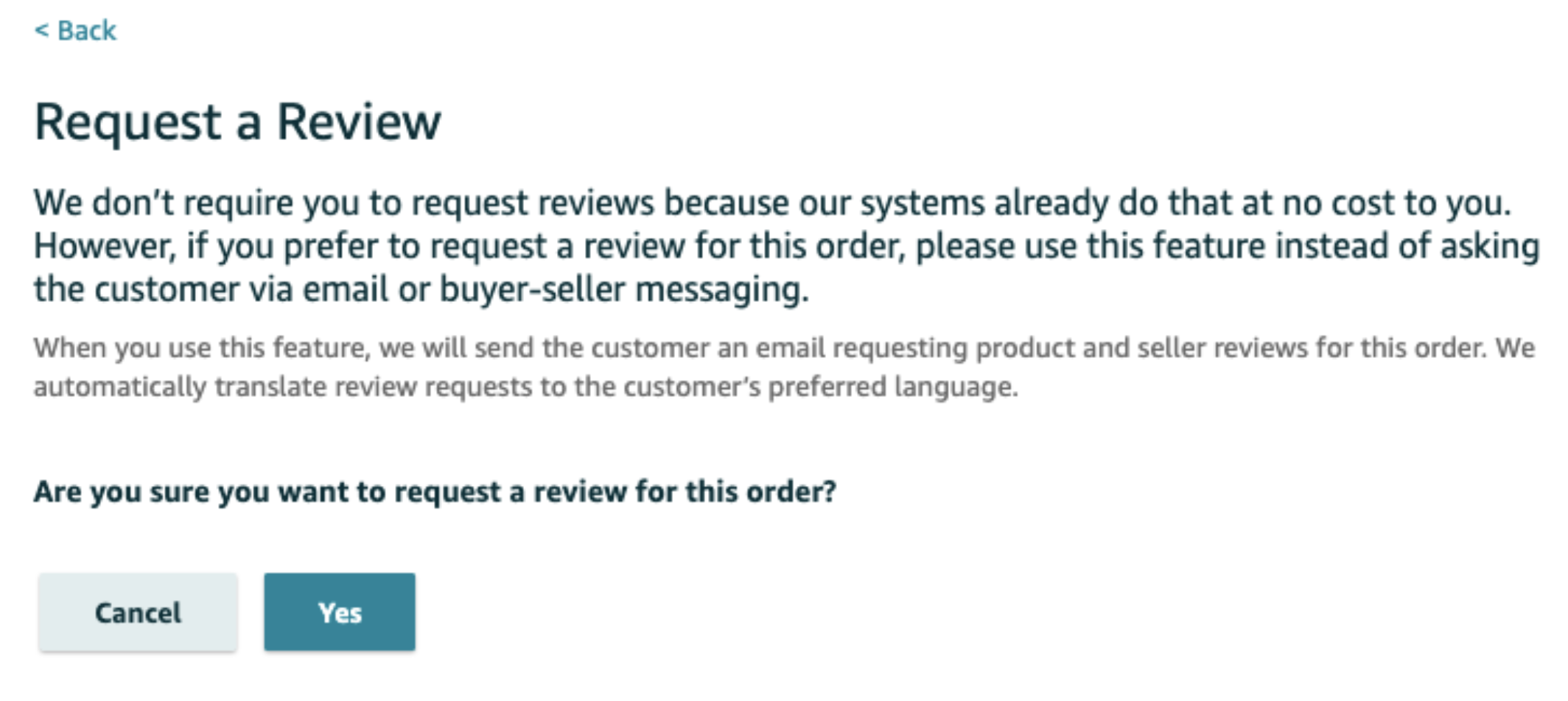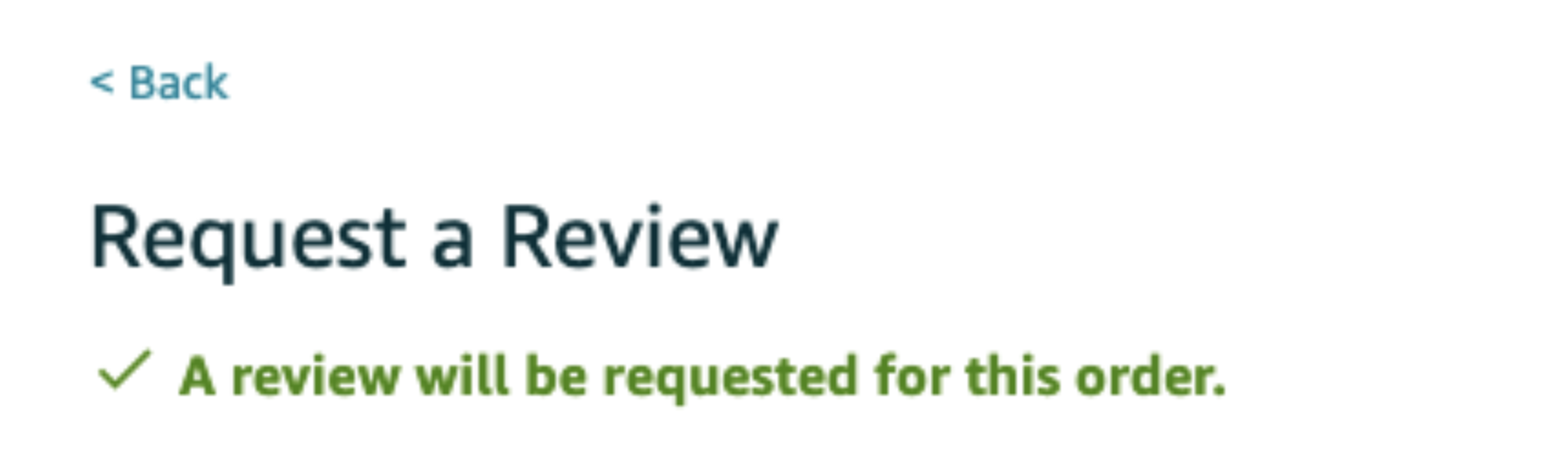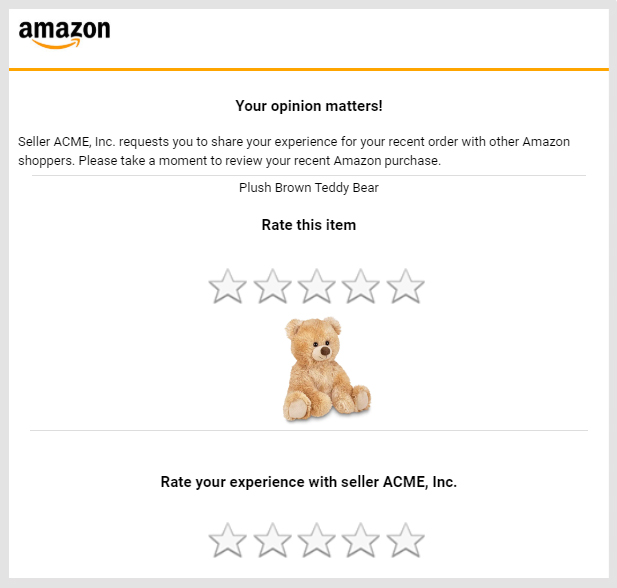New Feature: Amazon Review Request
In Nov-Dec 2019, Amazon introduced a new feature for the sellers on their platform to request reviews from their customers. Amazon introduced a “Request a Review” button within the order page.
This feature is easy to use but it can be cumbersome for sellers who generate a lot of sales on Amazon. This feature can definitely help sellers increase product reviews on their listings and in turn, rank higher on the product listings.
We’ll take a look at how this feature works and walk you step by step through the process of it.
You’ll have to go to the manage order page from the orders section of the seller central. Click on a particular order number for which you wish to request a review.
The Request a Review button appears in a seller central account’s individual order’s detail page. After clicking the Request a Review button, Amazon will show the following message to the seller.
Request a Review
We don’t require you to request reviews because our systems already do that at no cost to you. However, if you prefer to request a review for this order, please use this feature instead of asking the customer via email or buyer-seller messaging.
When you use this feature, we will send the customer an email requesting product and seller reviews for this order. We automatically translate review requests to the customer’s preferred language.
Are you sure you want to request a review for this order?
You get the following message after you click “Yes” and proceed with requesting a review.
Request a Review
A review will be requested for this order.
Once the review request is submitted, you can not request a review for that order again.
Note that sellers will be able to request reviews within a 4-30 days window of the order placed date. So a review request can not be submitted before 4 days & after 30 days of the date when order is placed.
What does this Review Request look like for customers?
Customers get a review request email from Amazon which looks like following:
At the moment the seller must manually request for a review for each order, due to the lack of an automated process for it.
Keep up with the latest Amazon and Walmart news updates and subscribe to our BellaVix newsletter 👇👇👇