
In this article, we’ll delve into crucial topics for brand success on Amazon. We’ll explore the significance of trademarks, the Amazon Brand Registry, and the art of updating your brand effectively. These elements form the cornerstone of a robust brand strategy in the digital age.
Trademark, Amazon Brand Registry, and Brand updates
Let’s talk about your brand, the benefits of having a trademark, and being on the Amazon Brand Registry Program. What is a Trademark? A Trademark is basically what we use as consumers to relate a product/service with a specific brand. It’s a form of intellectual property or IP and is considered intangible. Think about anything that brands used to differentiate from their competitors, including:
- A logo
- A slogan
- A sound
- A color
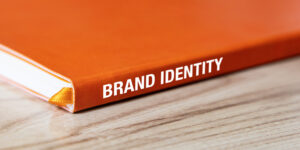
One of my favorite examples is the “taduuum” plays while opening up Netflix. That sound is a Netflix trademark. Even though it’s a sound and can be very legally complicated, anyone can file for a Trademark. You just need to be a U.S. citizen or company with a U.S. domicile. However, sometimes it can be a complicated process that requires accuracy every step of the way, hiring an experienced attorney will give you a better chance to succeed. It also comes with a cost, and without legal assistance, can go cost up to $950.00 at the time this article was written. Now, you are probably thinking, does It take too long to Register a trademark? Well… yes. It takes 12-18 months for a trademark to complete the USPTO registration process. Note, that you can apply to register many different versions of the same trademark. For example, fashion brands. They can have a luxury brand and also a ready-to-wear brand under the same Trademark.

Amazon Brand Registry
We all know that some brands have very nice looking, professional detail pages on Amazon, some of them with cool features such as videos and stories. And maybe you wonder, why them and not me? The reason is that they are part of Amazon’s Brand Registry program. This is an exclusive program that legitimizes your brand and also gives you advantages over non-registered brands. Let’s point out some of the benefits:
- Give you greater control over your listing content.
- Brand Monitoring
- Dedicated Support
- Grants you access to Amazon A+ Content
- Amazon Stores. Grants you access to Amazon Stores where you can promote your brand with your own multi-page Store.
- Sponsored Ads.
- Amazon Live. Allows you to live stream and interact with potential customers through Amazon Live.
- Amazon Vine.
Now, on the other hand, Amazon’s Brand Registry will not:
- Gate your brand or limit other sellers from selling it.
- Allow you to whitelist/blacklist other sellers from selling your brand.
- Allow someone other than you, the brand owner, to submit infringement claims against other sellers.
We started this blog talking about Trademark because the Brand Registry program requires you to have a registered trademark for your product in order to apply. But don’t worry! Amazon offers a service called the IP Accelerator. What is Amazon’s IP Accelerator service? I’m glad you asked. The IP Accelerator service connects Amazon business owners to IP attorneys who will help with the trademark process. Also, remember we mentioned that it can take 12-18 months for a trademark to complete? It’s still the same time for you to get it, but (and this is huge) If you’re working with an IP Accelerator program, Amazon will approve your product for the Brand Registry before your trademark application is accepted. Usually within 4-6 weeks. So, assuming that you already have a trademark or you’ve submitted a request through the IP Accelerator program, you can start enjoying the Brand Registry benefits in about two weeks! Cool huh?

Updating Your Brand
At this point, we know a little bit about Trademarks and The Brand Registry Program. Let’s say you want to change your brand; as we mentioned before, you can use the same trademark and just add a new brand under it, but changing your brand on Amazon can be challenging. If you are thinking about changing your brand, there are some valid purposes. For example:
- More Fitting to Your Business
When you’re launching a business, it’s difficult to clearly picture what the future of your brand will look like. It’s possible that your business takes a different path than what you planned for, or the name is outdated, or just not cool anymore. Like Google, it used to be called BackRub… I know, right?
- Widening Your Target Market
It was winning an audience that you never intended to target. There are brands that were initially intended for women, but with the market constantly changing, more men started using beauty products. So maybe they need a more neutral name or add something like Nivea and Nivea Men.
- You Know What Works
With time, you’ve gained more practical knowledge in the industry. You know what works and what doesn’t. This may urge you to change your business name to something that is more promising, or that clicks more with your vision. Now, as with everything in life, there are cons. Things to consider: Cons
- Loyal consumers will be confused.
- Your loyal customers have formed an attachment to your current brand name.
- Complicated and time-consuming process
- It can take months and invest a lot of money.
- You’d have to update the new name on your website, email, business cards, letterheads, product packaging, etc.
- Talking about Amazon, an agency can charge $1,000.00 for every 10 ASINs.
Updating Your Brand Name on Amazon After balancing the pros and cons, if you decide to change your brand and give it a little refresher, Amazon has several options for you, but normally, they become one: contact support.
- Contact the Brand Registry Team and file your new brand.
- You can delete the listings and re-upload your catalog, but this will also delete the reviews and ranking that you worked so hard to get.
- A Flat File: By doing a FULL update, not a partial one, some of the listings may change, but probably most of them will not or give you an error. Don’t feel discouraged; a lot of us are not fans of Excel or flat files, but with practice, they are not that scary.3
- If everything is good with BR, you can contact the Catalog Team and request the brand update. You are probably going to have to contact the Catalog Team multiple times for the same ASINs, so it’s recommended to do it one by one or in groups of 5, for example).
- Something to consider also is that A+ content is managed by the Advertising team and other non-seller-facing teams. In those instances, we need to create separate cases for the same ASINs to fix elements in your Detail Page, such as the Byline under the product title that links to your store or your Seller Central Brand names back end.
If you have any further queries or require assistance on your Amazon journey, feel free to reach out to the BellaVix Team. We are always here to help. Keep up with the latest Amazon and Walmart news updates and subscribe to our BellaVix newsletter 👇👇👇
