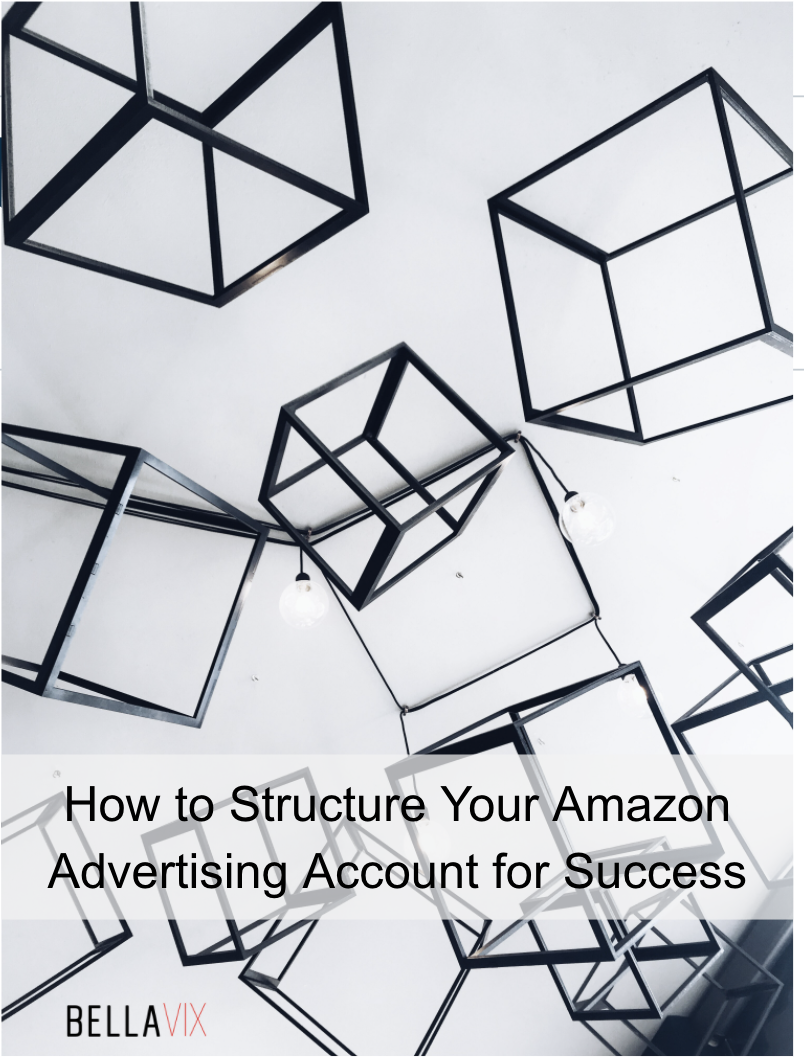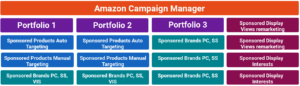How to Structure Your Amazon Advertising Account for Success
The subject of Amazon ads account structure is a hot topic that is fiercely debated among advertising professionals. What is the best account structure? Should I have different match types in separate ad groups? The answer to these and many more questions often can be personal preferences, but there is a strong case for best practices. In the following article, I’ll explain our process and the reasoning behind it.
Account granularity
First, an important guideline is to be as granular as possible. Going granular will be more time-consuming in the setup phase but will pay dividends further down the line. A granular account gives much more options and levers to pull and, ultimately, better reporting and performance.
Understanding what is going on with your ads, knowing what is working and what is not, and having control over the process is crucial if you want successful campaigns.
No matter your catalog’s size, you should utilize all the tools available on the Amazon Advertising Platform. Start from the macro-level and move down. Start by grouping the products in “Portfolios.” Using Portfolios is a great way to categorize large groups of similar products in one place. For example, if you sell sweaters, jackets, pants, they all get assigned in different portfolios.
Conversely, if you have a smaller catalog, use “Portfolios” for each of the products. You can assign different budgets on a product level. Still, the downside is that the budget limit is designated for a certain period (days, months), compared to the account level budget cap, which is daily. Portfolio budgeting creates a bit of a problem since Amazon frontloads the budget and is not evenly distributed. Maximizing spend can get you in a situation where you constantly adjust the budget for your ads not to stop working during peak demand.
*Pro Tip: Be consistent in the categorization of your products and use of portfolios.
Creating Sponsored Products Campaigns
Next is creating campaigns. A general rule of thumb is each parent ASIN gets its own sponsored product Auto and Manual campaign. Inside the campaigns, each child ASIN goes in a different ad group. During this phase, it’s important to note that you need to keep consistent nomenclature when labeling campaigns.
A typical format for an account structure in the Amazon Ad Console would look like this;
- SP Auto targeting campaign: ASIN1 – Short Headline – AUTO
- Adgroup: SKU number ( it helps if you have descriptive SKU’s not only numbers)
- SP Manual targeting campaign: ASIN1 – Short Headline – MANUAL
- Adgroup: SKU number ( keyword targeting on all match types)
- Adgroup: SKU number – PT ( product targeting )
- Adgroup: SKU number – CT (category targeting)
*Pro Tip: Consistent setup and nomenclature are essential in setting up a good account structure.
If you have any brand equity, we prefer to single out a separate Sponsored Product manual targeting campaign. The same nomenclature with the word “brand.” Furthermore, we assign all the branded keywords as negative in the Auto targeting campaigns. This way, we can accurately measure brand equity, spending, and cost of brand protection.
Nomenclature example:
- SP Manual targeting campaign: ASIN1 – Brand – Short Headline – MANUAL
- Adgroup: SKU number ( branded keywords on phrase and exact match types)
- Adgroup: SKU number – PT ( defensive strategy, targeting your own products)
*Pro Tip: Segmenting branded search terms from other search terms allows you to measure the cost of a new customer vs. an existing customer
Sponsored Brands Campaigns
These campaigns can go under the same portfolio if you have a larger group of the same products. For some instances where you need to combine different products, create a separate portfolio only for SB ads. For nomenclature, I use the creative and adding “brand” for campaigns targeting branded keywords. Or PC for “Product Collection,” or SS for “Store Spotlight” and VIS for “Video.”
Sponsored Display Campaigns
These are a relatively new type of ads and have different features in different geographical markets. Unfortunately, as of this post’s writing, Amazon has not allowed to group them in portfolios. People have reported some technical workarounds (bugs) that can add these ads in portfolios, but the official claim is that we can not. However, if we follow the general good practices of consistent and uniform nomenclature, this should not be a large issue.
Here I would like to emphasize the importance of consistent nomenclature again. Keeping uniformity lets you navigate quickly through the advertising reports, efficiently harvest new keywords and ASINs, and inversely add as negative.
If you need a reliable partner for your growth on Amazon on your Amazon journey to success, get in touch with the Bellavix Team
Keep up with the latest Amazon and Walmart news updates and subscribe to our BellaVix newsletter 👇👇👇